Smartphones have completely changed the way we capture professional-grade images, bringing high-quality photography to millions. Corporate branding and personal portfolios are both examples of the increasing popularity and credibility of smartphone photography in business settings.
Furthermore, smartphone technology has made professional headshot photography more accessible to everyone. It has broken down the barriers that once limited this art to those with expensive equipment. Now, the question is how to take professional headshots with a smartphone.
Capture professional headshots with a smartphone by choosing well-lit, uncluttered locations. Clean the lens, stabilize the phone, and optimize settings. Master lighting for evenness, pose subjects naturally, and edit subtly for enhancement. Aim for consistency in style and quality.
Stay tuned as we investigate techniques that will help you master smartphone headshot photography. You’ll always stand out with this.
Professional Headshots: What Makes Them Stand Out?
Headshots taken by professionals reflect more than mere appearances; they reveal personality and professionalism. There is no substitute for good lighting. It highlights the features and gives the photo a polished look. A clean, uncluttered background keeps the focus on the subject, making the image more impactful.

Another hallmark of a professional headshot is attention to detail. Subtle adjustments to posture and expression convey confidence and approachability. High-resolution images, often achieved with advanced camera settings and editing tools, ensure sharp and clear photos, whether viewed online or in print.
It can make all the difference to find the right headshot photographer in Bangladesh. Their expertise in posing and lighting can transform a simple photo into a standout portrait. For smartphone users, these principles still apply.
A bit of creativity and attention to detail can help create a headshot that truly stands out. Following these tips can help you achieve a professional result.
Smartphone Headshots: What’s Needed?
Modern smartphones come with advanced cameras that take professional-quality headshots. These headshots can be just as impressive as those captured with traditional cameras if you know what’s needed. Here’s a quick guide to getting started:
- The proper lighting is essential. Natural light works best, but soft artificial light can also work wonders.
- A clean background helps focus on the subject. Plain walls or simple backdrops are ideal.
- Positioning the subject properly makes a big difference. The subject should be centered with some space around their heads.
- Camera settings should be adjusted for quality. Explore portrait mode and HDR.
- A tripod or stable surface keeps the phone steady. This reduces blurriness and maintains consistency.
- Posing techniques should be natural. Encourage the subject to relax and try different angles.
- Editing tools on the phone enhance the final image. Apps like Lightroom or Snapseed offer powerful editing options.
- High resolution is the key to clarity. Aim for at least 3000 x 2000 pixels.
- Practice makes perfect. Take multiple shots and review them to find the most effective one.
- Consistency across headshots creates a professional portfolio. Use similar settings and backgrounds for uniformity.
It is possible to create impressive and professional headshots with your smartphone when you have these essentials at your disposal. Keep experimenting and refining your technique for the highest possible outcomes.
How to Take Professional Headshots With a Smart Phone?
We have been able to capture professional-grade images more easily than ever before thanks to smartphones. The phrase “How to take professional headshots with a smart phone?” is becoming increasingly relevant as mobile technology advances.
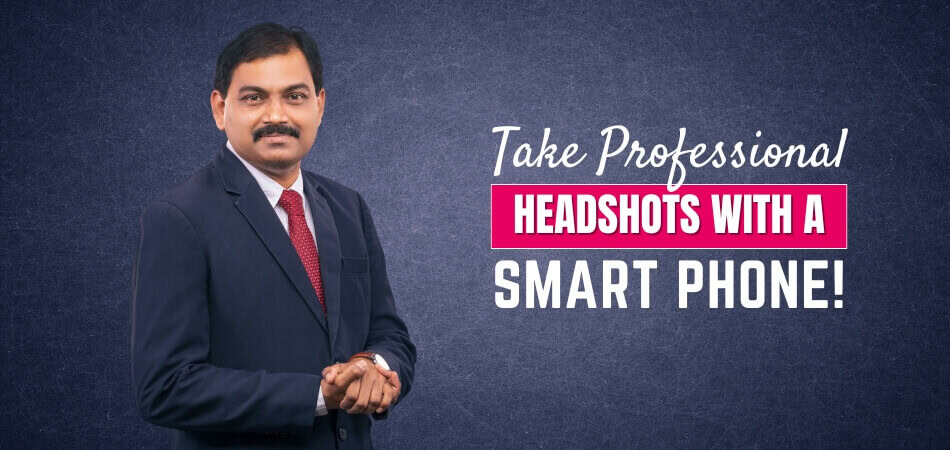
With the right techniques and tools, anyone can achieve impressive results using their smartphone. Here’s a step-by-step guide to capturing professional headshots that stand out.
Step 1: Finding the Right Location
A well-lit location is essential for professional headshots. Natural light works best, so try shooting near a window or outdoors. Avoid direct sunlight to prevent harsh shadows and overexposure in your photos.
Choose a clean background that doesn’t distract from the subject. Plain walls, simple textures, or uncluttered outdoor settings work well. Ensure the background complements the subject without overpowering the image.
Consider the overall ambiance of the location. The setting should match the tone you want to convey in the headshot. A professional, relaxed environment often yields the most effective results.
Step 2: Setting Up Your Smartphone
Proper smartphone setup is essential for high-quality headshots. Make sure your phone’s lens is clean to avoid blurry images. Use a microfiber cloth to gently wipe the lens before starting your photoshoot.
Explore smartphone camera settings to optimize photo quality. Activate features like portrait mode, HDR, and grid lines for better composition. Experiment with different settings to see which works best for your specific lighting conditions.
Stabilize your smartphone using a tripod or a stable surface. Keeping the phone steady is crucial to avoiding blurry shots. Use the timer function or a remote shutter for hands-free operation.
Step 3: Lighting Techniques
Effective lighting can make or break a headshot. Position the subject so the light falls evenly on their face. Natural light from windows or soft artificial light sources works best for flattering effects.
Use reflectors or whiteboards to bounce light and reduce shadows. This technique softens the light and creates a more balanced look. Experiment with different angles to find the most flattering lighting for your subject.
Avoid using the smartphone’s built-in flash. Flash can create harsh shadows and unflattering highlights. Instead, depend on ambient light or additional light sources for a more natural appearance.
Step 4: Posing and Composition
A successful headshot depends on your subject posing naturally. Encourage them to relax, smile, and look away from the camera. Small posture adjustments can make a big difference in the final image.
Frame the subject with some space around their heads and shoulders. The composition should feel balanced and focused on the face. Use the grid lines on your smartphone to align.
Take multiple shots from different angles and distances. Variety gives you more options to choose the most suitable headshot. Reviewing the photos together can help identify the most flattering angles.
Step 5: Editing and Enhancing
When creating professional-quality headshots, editing plays a significant role. Use photo editing apps like Lightroom or Snapseed to enhance your images. Adjust brightness, contrast, and sharpness to improve the overall look.
Remove any blemishes or distractions with retouching tools. Small corrections can significantly enhance the final image. Keep the editing subtle to maintain a natural appearance.
Ensure the resolution is high enough for printing or digital use. Aim for at least 3000 x 2000 pixels to ensure clarity. Save the edited photos in the highest quality format available on your device.
Step 6: Final Tips
A professional portfolio requires consistency in headshots. Use similar settings, lighting, and backgrounds for all photos. This uniformity creates a cohesive and polished look.
Practicing makes perfect. Don’t be afraid to experiment with different techniques and settings. Over time, you’ll develop a style and workflow that works best for you.
Remember, the process of preparing for a headshot photography session can significantly impact the final results. Following these steps will help you capture professional headshots that truly stand out.
You can achieve impressive results by following these guidelines on how to take professional headshots with a smartphone. Smartphone headshots can compare to those taken with traditional cameras with practice and attention to detail. Stay creative, experiment with different techniques, and have fun with the process.
Taking a Headshot with Smart Phone: Avoid these Mistakes
The use of a smartphone for taking headshots is convenient, but certain mistakes can compromise quality. To capture professional-looking images, avoid these common pitfalls.

Ignoring Lighting Conditions
Natural light is your best friend when taking headshots. The lack of proper lighting can result in unwanted shadows and distortion of facial features. Ensure your subject is well-lit, ideally in soft, diffused light.
Cluttered Backgrounds
A clean background keeps the focus on the subject, not distractions. Be careful not to use a background that is too busy or messy as this will distract from the headshot. Choose simple, neutral backgrounds to ensure a professional look.
Wrong Angles
Angles play a very important role in headshot photography. When angles are incorrect, features can appear unflattering and unnatural. Experiment with angles to find the best for your subject.
Lack of Focus
Sharp focus is essential for professional headshots. An image that is blurry lacks the crispness that is necessary to create a polished appearance. Use your smartphone’s autofocus and tap to focus on the subject’s eyes.
Improper Framing
Framing impacts the overall composition and effectiveness of the headshot. An excessive amount of headroom or cutting off parts appears amateurish. Frame the subject properly to highlight their face and shoulders.
Over Editing
A photo can be enhanced by editing, but too much editing can ruin it. The over editing of an image may result in the image appearing artificial and unprofessional. Use editing tools sparingly to maintain a natural appearance.
FAQs About How to Take Professional Headshots With a Smart Phone?
With the right approach, it is possible to capture professional headshots using a smartphone. Here are some frequently asked questions and their answers to help you get started.
Can I Take a Professional Headshot With My Phone?
Yes, you can take a professional headshot with your phone. Any smartphone brand should work with a high-resolution camera.
Is a Selfie OK for a Headshot?
A selfie looks more unprofessional than a headshot. It is better to use your phone’s rear camera and have someone else take the photo for you.
How Should I Prepare My Subject For A Headshot?
Ensure your subject wears professional attire and feels comfortable. Discuss their preferred angles and expressions to capture their most appealing look. Proper grooming is also essential.
How Significant is Lighting in Smartphone Headshots?
For professional headshots, lighting is essential. Natural light is best, but soft artificial lighting can work well. Avoid harsh shadows and ensure face illumination.
What Background Works Best For Headshots?
A simple, uncluttered background works best for headshots. Neutral colors are preferred to keep the focus on the subject. Avoid busy or distracting backgrounds.
How Can I Enhance My Smartphone Headshots In Post-Processing?
Use editing apps to adjust brightness, contrast, and sharpness. Make sure any blemishes are removed, but avoid over editing. Keeping the photo natural is the goal.
Final Remark
When done correctly, smartphone headshots can be highly effective and provide professional results. Make sure your subject is clearly visible without harsh shadows by choosing a well-lit area. A clean and simple background will enhance the focus on your subject, making the headshot look more professional.
As you explore how to take professional headshots with a smartphone, remember to utilize the camera’s advanced features. Also, experiment with angles to capture the individual’s personality.
The headshot should be edited minimally to retain its natural essence. By following these tips, anyone can produce high-quality headshots that meet professional standards.
